Your WooCommerce store gets traffic, but sales are slow.
Visitors browse your products, add to cart—and vanish without a trace.
It’s frustrating.
Especially when you’ve spent money bringing people to your site.
Here’s the truth:
If your WooCommerce site isn’t designed for conversions, you’re burning cash.
The good news?
Small changes can deliver big results.
This guide reveals five simple WooCommerce design fixes that can double your sales.
No fluff.
Just clear, practical steps you can start today.
Let’s get into it.

1. Prioritise Mobile-First Design
Many WooCommerce stores are still designed for desktop first and mobile second.
That’s a problem.
Mobile shopping is no longer secondary—it’s dominant.
In the Direct-to-Consumer (D2C) e-commerce space, mobile consistently outperforms desktop, often generating more than 70% of total traffic and over half of all sales.
Shoppers behave differently on mobile devices.
They scroll fast, navigate using thumbs, and lose patience rapidly with cluttered layouts, sluggish loading times, and confusing navigation.
That’s why designing your WooCommerce store for mobile first isn’t optional—it’s essential.
The payoff?
Stores that prioritise mobile-first design see up to 40% higher conversion rates compared to desktop-focused competitors.
But how do you practically implement a mobile-first strategy?
Here are actionable steps you can take today:
Simplify your navigation
Mobile screens demand concise, thumb-friendly menus.
Limit your primary menu items to four or five key categories. Use a clear “hamburger” menu to access less critical links.
Optimise your benefit bar
Display core benefits—like free shipping, easy returns, or limited-time discounts—prominently at the top of your mobile site.
Ensure this benefit bar remains visible during scrolling to consistently reinforce key selling points.
Prioritise page loading speed
Compress all images without sacrificing quality. Tools like TinyPNG or plugins like Smush for WooCommerce can automate this.
Aim for pages to load fully within 2-3 seconds—every second you shave off significantly boosts conversions.
Streamline mobile checkout
Keep checkout steps minimal.
Auto-fill details wherever possible (postcode lookup, saved payment methods).
Remove distractions from checkout screens to keep customers laser-focused on completing their purchase.
By making these practical changes, you’ll ensure your WooCommerce store delivers a frictionless shopping experience exactly where your customers are—on their mobile devices.
2. Choose Lightweight, Purpose-Built Software and Optimise Performance
WooCommerce sites depend heavily on software and plugins.
There’s no avoiding it—they’re essential for adding crucial functionality like payment gateways, product reviews, and marketing integrations.
But every plugin comes with a cost:
Each adds code to your website, and too many can bloat your WooCommerce store, slowing it down and harming user experience.
Slow sites aren’t just irritating—they directly reduce conversions.
Research shows that a one-second delay in page load speed can reduce conversions by up to 7%.
Yet, you still need these tools. So what’s the solution?
Start by being selective.
When choosing plugins, prioritise software built specifically for WooCommerce, as these solutions are optimised to run efficiently with minimal code overhead.
Even better—if budget allows—consider custom-built WooCommerce solutions.
With custom development, your site will include only the precise functionality you need, making it faster, leaner, and smoother for visitors.
But software isn’t the only factor affecting your site’s performance.
Your choice of hosting has a big impact, too.
Many WooCommerce stores start with low-cost shared hosting, which is budget-friendly but can quickly limit performance.
Shared hosting means resources are spread thin across many websites.
When another website sharing your server sees a spike in traffic, your store’s speed can suffer as a result.
Investing in dedicated hosting or managed WooCommerce hosting will guarantee better speed and stability, directly benefiting your conversions.
Practical actions to speed up your WooCommerce store:
- Optimise Images:
Compress and resize product images to the exact size needed for display. - Leverage Browser Caching:
Caching plugins like WP Rocket, LiteSpeed Cache, or W3 Total Cache significantly cut load times by storing static versions of your pages. - Minimise JavaScript and CSS:
Tools like Autoptimize streamline code and reduce unnecessary data, speeding up page loads. - Limit Plugins:
Regularly audit your plugins and deactivate any that aren’t strictly necessary. - Use a Content Delivery Network (CDN):
CDNs such as Cloudflare serve your content from servers closer to your customers, further cutting load times.
By carefully choosing software, optimising your site’s infrastructure, and paying close attention to hosting and caching, your WooCommerce store will become faster, delivering a smoother user experience and significantly boosting your conversion rate.
3. Strategic Use of Trust Signals to Convert Hesitant Buyers
Visitors arriving at your WooCommerce store have one critical question:
“Can I trust you?”
Without clear, convincing trust signals, visitors hesitate.
And hesitation often means lost sales.
Trust signals aren’t decorative—they’re essential sales tools.
Yet, many stores place them randomly, losing their impact.
Instead, position your trust signals exactly where visitors feel doubt or uncertainty.
Customer reviews are one of the strongest ways to reassure potential buyers.
A recent survey showed 89% of shoppers check reviews before purchasing.
To leverage this, prominently display verified customer reviews near your product descriptions and calls to action.
Social proof from real customers also reassures visitors.
Showcase genuine customer images and experiences on your product pages.
When visitors see real people benefiting from your products, their doubts naturally fade.
Security badges at checkout provide reassurance during critical purchasing moments.
Display recognised symbols like PayPal or Visa clearly at the checkout, where trust matters most.
Likewise, highlight your guarantees or return policies near your key selling buttons.
When shoppers see you stand behind your product, their fear of risk diminishes significantly.
Media mentions or endorsements from respected brands further reinforce your store’s credibility.
Position these logos visibly—ideally near the top of your homepage or landing pages—to instantly reassure visitors of your legitimacy.
Practical tips for maximum impact:
- Position at least one major trust signal (reviews, media logos, or guarantees) visibly above the fold.
- Include authentic testimonials on pages where objections typically arise, such as product or checkout pages.
- Regularly update reviews and customer images to keep trust signals current and relevant.
Trust signals placed strategically throughout your WooCommerce store give visitors confidence at every step, turning cautious browsers into confident buyers.
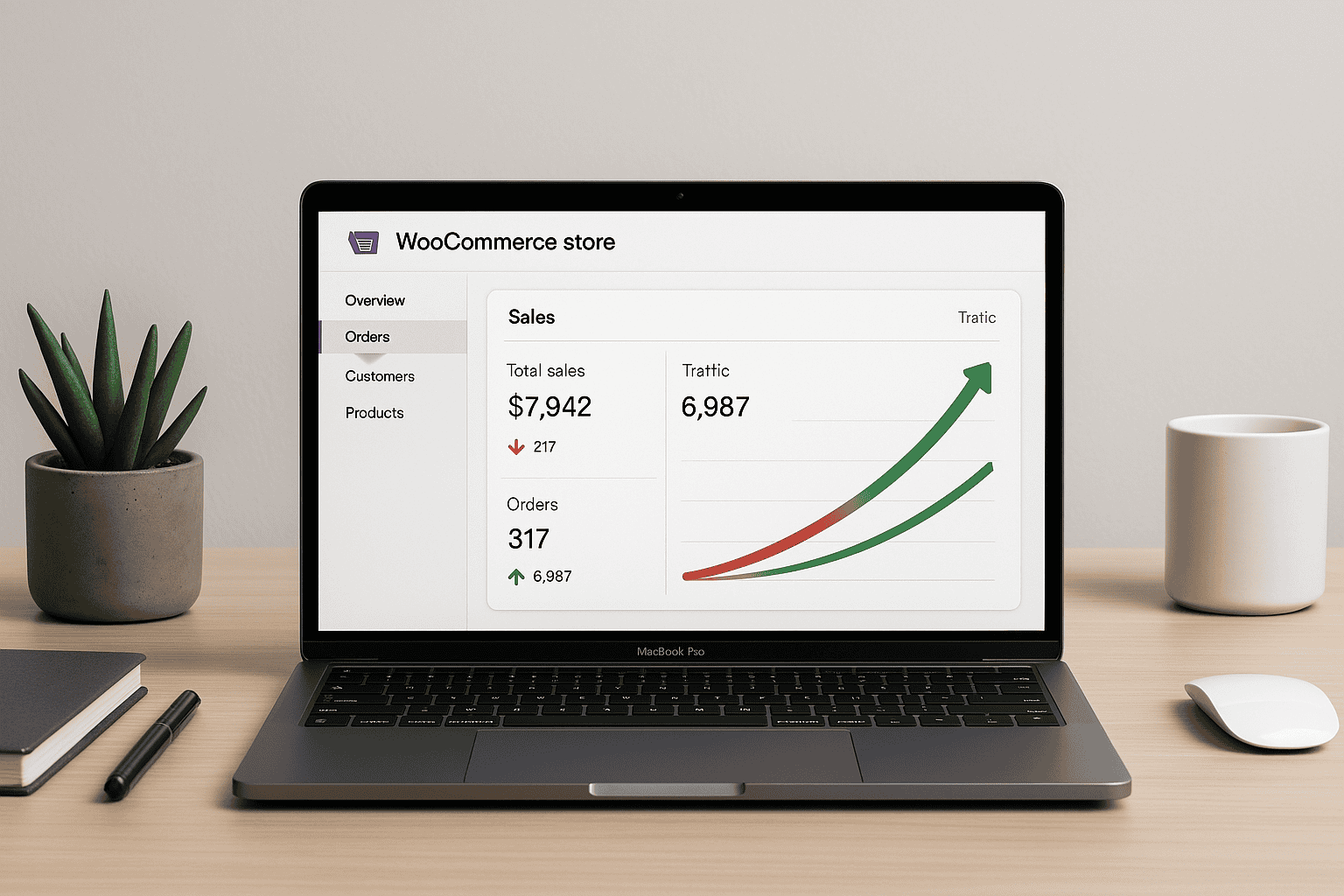
4. Create Conversion-Focused Product Pages
Your product page has one critical job:
Turning browsers into buyers.
Yet, many WooCommerce stores treat product pages as catalogues rather than strategic selling tools.
The result?
Visitors glance, scroll briefly, then leave—without buying.
To convert more visitors into customers, your product pages must actively sell.
Every detail matters: your headline, product description, images, and call-to-action all influence purchasing decisions.
Here’s how to build product pages that persuade visitors to take action:
Start with a clear, value-driven headline.
Instead of simply naming the product, emphasise the key benefit or unique selling point to immediately engage visitors.
For example, instead of “Blue Trainers,” consider “Ultra-lightweight Trainers Designed for All-Day Comfort.”
Follow up with product descriptions that address specific customer pain points and desires.
Explain clearly how the product solves problems, meets needs, or delivers real benefits.
But avoid excessive detail.
Your visitors want concise, compelling descriptions that quickly communicate value.
Images are critical.
Use high-quality, professionally shot images that showcase your product from multiple angles.
Show the product in real-world situations, demonstrating how customers might use or wear it.
Place a clear, persuasive call-to-action prominently on the page.
Buttons should stand out visually and clearly indicate the next step (“Buy Now” or “Add to Cart”).
Position these buttons above the fold so visitors never need to hunt for them.
Reinforce your page with targeted trust signals.
Short, genuine customer reviews next to the product or CTA reassure hesitant visitors at the perfect moment.
Finally, overcome objections directly on your product page.
Add concise FAQs covering common concerns about delivery, sizing, materials, or returns.
This removes friction from the buying decision, giving your visitors clarity and confidence.
Practical tips for product pages that convert:
- Use concise, benefit-led headlines to instantly engage visitors.
- Include product images showing real-world usage, optimised for mobile and fast loading.
- Add short, authentic customer reviews near your primary call-to-action.
- Clearly address common buyer objections with simple FAQs on each product page.
Optimising your WooCommerce product pages for conversions ensures each visitor clearly sees the value in your products—moving them confidently toward purchase.
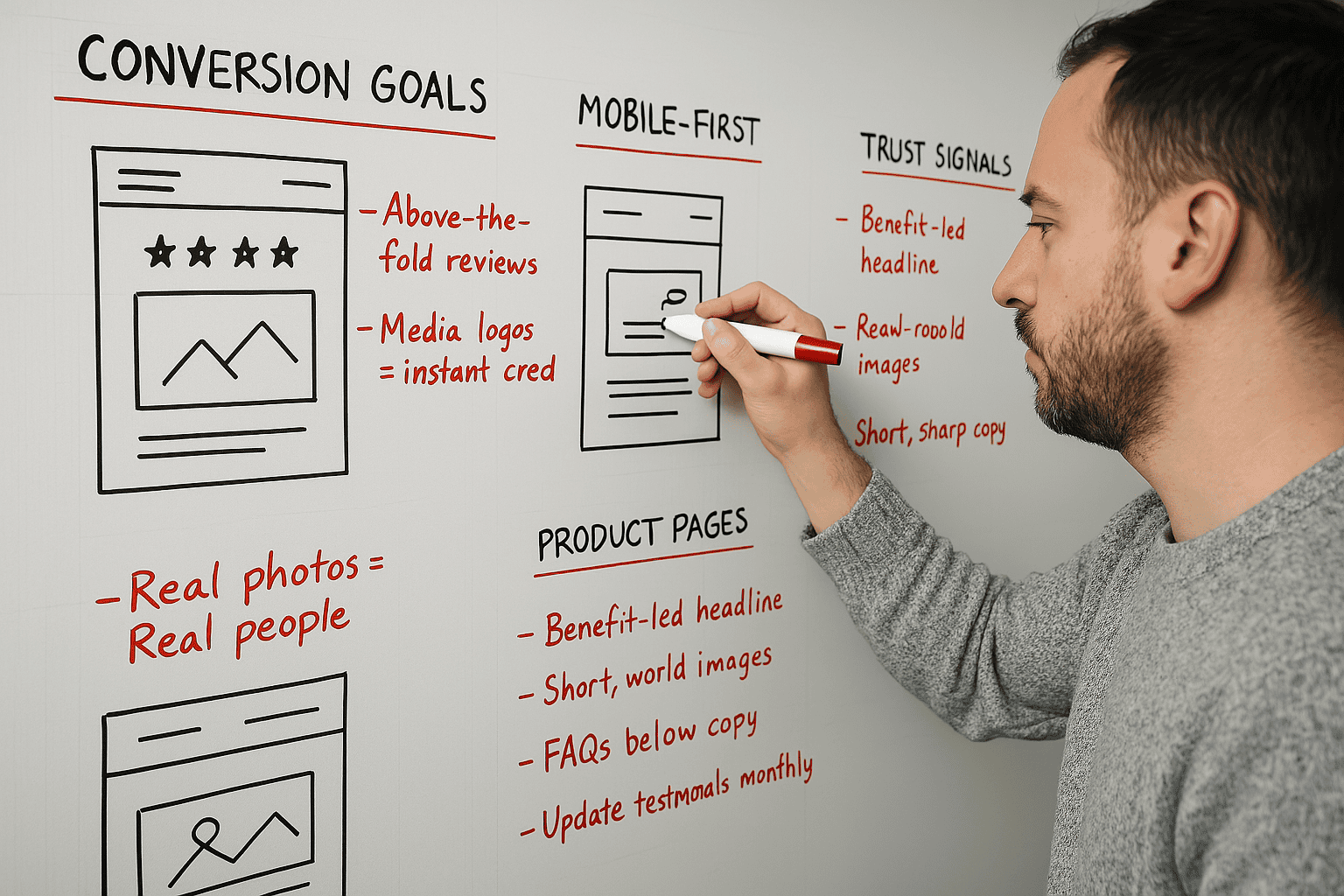
5. Streamline Your Checkout to Reduce Cart Abandonment
Cart abandonment is one of the biggest conversion challenges for WooCommerce stores.
In fact, the average abandonment rate is around 70%, meaning seven out of every ten potential buyers leave without completing their purchase.
The most common reason?
A complicated or confusing checkout.
Your checkout page needs to be clear, simple, and fast.
Every extra step, unnecessary field, or confusing element pushes potential buyers away.
Here’s how to streamline your WooCommerce checkout:
Simplify forms and fields.
Only ask for the essential details needed to process the order.
If you can capture information later, do so after the purchase, rather than before.
Offer express checkout options.
Integrate popular methods like PayPal, Apple Pay, or Google Pay.
This eliminates friction and provides trusted, quick alternatives for completing orders.
Provide reassurance exactly when it matters.
Highlight your security badges and payment logos clearly at checkout, reinforcing trust when customers enter payment details.
Include clear, concise shipping and returns information to eliminate last-minute hesitation.
When done right, optimising checkout delivers tangible results.
At Creative Tweed, we worked with Kirk & Kirk, a premium eyewear brand, facing significant checkout challenges.
Initially, Kirk & Kirk had an abandonment rate of 80.15%.
We undertook a targeted CRO redesign focused specifically on streamlining their checkout.
We introduced express checkout methods, simplified form fields, and repositioned clear trust signals right where buyers needed reassurance most.
The result?
A 64% reduction in cart abandonment within two months.
Not only did abandonment rates fall dramatically—sales more than tripled.
Clear checkout design directly translates to increased revenue.
Don’t let your checkout process become your sales bottleneck.
Simplify, clarify, and reassure your customers—and watch abandonment rates fall, conversions rise, and revenue grow.
Ready to start making changes that generate real sales?
We’ve covered five WooCommerce design essentials, each proven to turn more of your store’s visitors into paying customers.
But knowing what to fix and how to prioritise can feel overwhelming.
That’s why we created our WooCommerce eCom Checklist.
It’s a practical, step-by-step tool designed specifically for WooCommerce stores, highlighting exactly what to optimise on every critical page—from your homepage to checkout.
Use it to quickly audit your store, pinpointing where you’re losing sales and exactly how to fix it.
No guesswork.
Just clear actions to help you convert more visitors into buyers.
Start improving your sales today.


