“We spent thousands on Laravel updates last year. Then we discovered this.”
That was the Development Leadership Program (DLP) program lead talking about their site migration, and honestly, I wasn’t surprised. Three months later, they’d moved to WordPress and suddenly their marketing team could actually update content without filing a support ticket.
If you’re reading this, you probably know exactly what I’m talking about. Your Laravel site needs updating and you’re already mentally preparing for the “can we get a developer to look at this” conversation. Again.
The Developer Dependency Trap
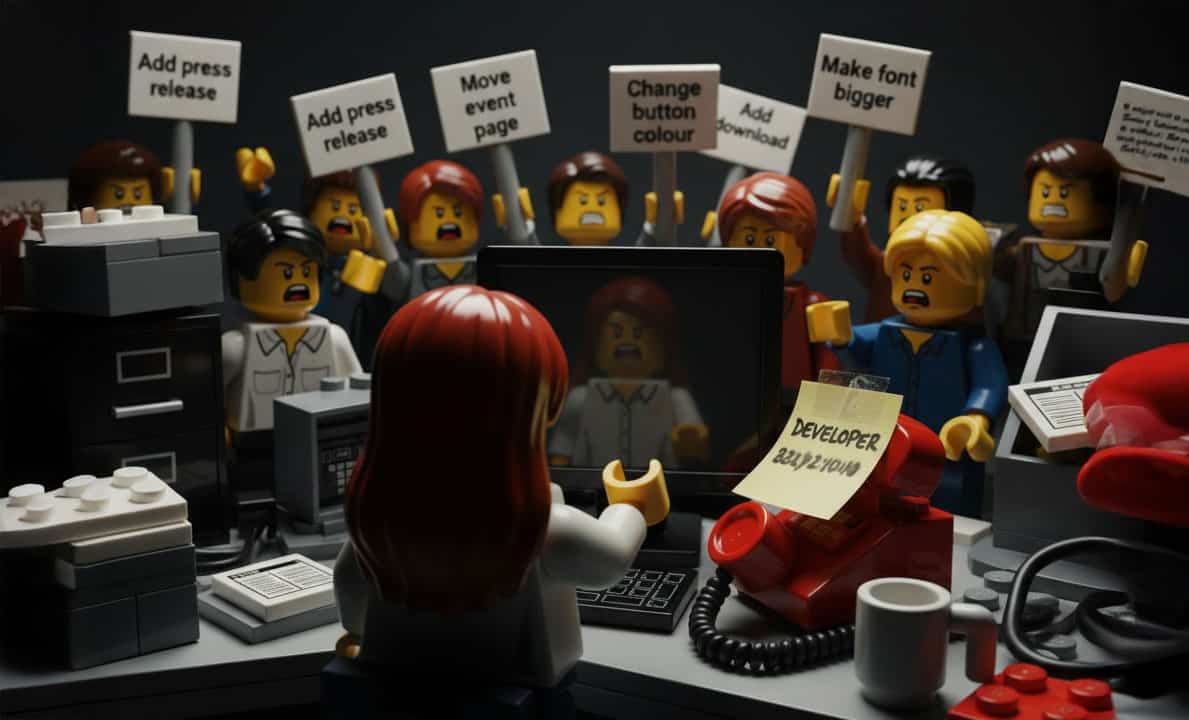
Laravel is brilliant for complex applications.
The kind of stuff that makes developers excited and users confused. But here’s what nobody tells you when you’re building a content-driven site on Laravel: you’ve essentially signed up for a lifetime subscription to developer services.
DLP discovered this the hard way. Want to change a blog post? Developer ticket. Update the contact page? Another ticket. Add a new staff photo? You guessed it. Their marketing team went from enthusiastic content creators to reluctant ticket submitters, avoiding changes because the process had become more painful than leaving things broken.
Sound familiar?
We’ve seen this pattern repeat itself across every Laravel content site we’ve encountered, like a particularly expensive form of digital groundhog day.
What WordPress Actually Changes
Everyone knows WordPress is easier to use, but that’s missing the point entirely. The real difference is what happens to your workflow when you can update content at 11pm without waking anyone up. When you can fix typos immediately instead of adding them to next week’s developer agenda. When testing different headlines doesn’t require committee approval and a project manager.
Development Engagement Lab site team experienced this transformation firsthand. Same people, same content goals, completely different relationship with their website. They went from treating updates like minor surgical procedures to editing content as casually as updating a document.
This isn’t about WordPress being magical. It’s about removing the bureaucracy between you and your own website.
Why Most Migrations Become Cautionary Tales
Here’s the uncomfortable truth: Laravel to WordPress migrations fail more often than they succeed.
Rankings disappear overnight, functionality breaks in mysterious ways, and what should have been a straightforward process becomes an expensive lesson in why you shouldn’t have tried this in the first place.
The problem isn’t technical complexity, though. Most agencies treat migration like packing for a house move at 2am. Throw everything in boxes, hope nothing important gets lost, and deal with the consequences later.

Terrible approach.
Smart migration is more like careful renovation. Keep what works brilliantly, upgrade what’s causing problems, and plan every detail before touching anything.
The Process That Actually Works
The first couple of weeks involve a technical audit that most people skip because it sounds boring.
Not everything in your Laravel site needs rebuilding, and frankly, rebuilding everything is both wasteful and risky. Some forms might transfer perfectly. Custom dashboards could remain untouched. We map what transfers seamlessly, what needs rebuilding, and what should stay exactly where it is.
DLP had dozens of custom functions when we started. Turns out most of them were solving problems that WordPress plugins handle more elegantly than the original custom code. Who knew?
Content architecture comes next, which sounds about as exciting as watching paint dry but determines whether your migration succeeds or becomes another “we should have stayed with Laravel” story.
URLs matter for SEO. Meta descriptions drive traffic. Internal linking affects everything from user experience to search rankings.
A good agency won’t just copy content across platforms like some kind of digital photocopier. They’ll improve loading speeds, restructure for mobile-first browsing, and optimise for conversion.
One client’s site, Genedrive, actually loaded faster after migration, which surprised everyone involved.
SEO preservation is where most agencies spectacularly miss the point. They focus entirely on technical migration while completely ignoring the marketing implications. It’s like successfully moving all your furniture but forgetting to tell anyone your new address.

A perfectly migrated site is useless if Google can’t find it anymore. We implement a dedicated SEO strategy as part of every migration. Redirects for every URL, meta tag preservation, schema markup transfer, internal link rebuilding that maintains authority flow.
The DLP improved their search rankings after the migration was complete.
Testing and launch fills the final weeks. Staging environments, user testing, load testing, content testing.
We break things deliberately before launch because discovering problems in testing costs hundreds while discovering them after launch costs considerably more and involves significantly more stress.
The Money Conversation
Let’s talk about costs, because that’s probably driving this entire conversation.
Migration expenses vary depending on complexity, but ranges are predictable. Simple department sites start around a few thousand pounds. More complex sites with multiple post types and custom functionality cost more. Sites with user accounts and sophisticated workflows cost the most.
Sounds expensive?
Consider the alternative. Laravel maintenance for content-heavy sites adds up quickly. Not just in direct costs, but in opportunity costs when your marketing team stops making changes because the process is too complicated.
WordPress maintenance for equivalent functionality costs significantly less annually. Migration typically pays for itself within the first year when you factor in reduced developer dependency.
When Hybrid Solutions Make Sense

Sometimes full migration isn’t the answer, and we’re honest about that from the beginning.
Benevolent Society of Blues (BSB), a charity dedicated to supporting individuals from Christ’s Hospital School, needed WordPress for content management, but their secure financial application system required Laravel’s security features and customisation capabilities.
Solution?
WordPress handles the main website while a Laravel application runs separately for complex functionality.
Users move between platforms without realising they’re switching systems.
Best of both worlds without sacrificing either. Content freedom where you need it, technical power where it actually matters.
The Trade-offs Nobody Mentions
Migration involves gains and losses, and anyone pretending otherwise is probably selling something. You’ll gain the ability to update content instantly, eliminate developer dependency for basic changes, access thousands of plugins for new functionality, reduce ongoing costs, improve mobile experience, and increase loading speeds.
You’ll lose some custom functionality that might need rebuilding, advanced database queries become trickier, and complex user permission systems need rethinking.
Every department we’ve migrated considers this a fair trade. The freedom to update content outweighs the loss of obscure custom features they rarely used anyway.
Choosing Someone Who Gets It
Not all agencies understand both Laravel and WordPress deeply enough to migrate between them successfully.
Ask specific questions and demand honest answers.
- How many Laravel to WordPress migrations have you completed?
- What’s your SEO preservation track record?
- Can you show before and after performance comparisons?
- How do you handle custom functionality that doesn’t exist in WordPress?
- What does your testing process actually involve?
Vague answers predict vague results. Detailed answers suggest they’ve done this before and lived to tell the tale.
Realistic Expectations
Proper migration takes 6-10 weeks when done correctly. Anyone promising faster is cutting corners. Anyone suggesting longer is either overthinking the process or padding their timeline for billing purposes.
This timeline works because it accounts for proper planning, careful execution, and thorough testing without unnecessary delays.
Your Next Step
WordPress migration isn’t right for everyone, and we’re upfront about that.
If your Laravel site handles complex data processing, financial transactions, or sophisticated multi-user applications, migration might not make sense.
But if you’re tired of filing tickets for basic content updates, if developer dependencies are slowing your marketing efforts, and if you want control over your own website without sacrificing professional quality, then migration is worth considering seriously.
We offer free migration assessments. Quick calls to review your specific situation with honest advice about whether migration makes sense. No sales pitch, no pressure, just straightforward guidance from people who’ve survived dozens of these migrations.
Because your platform should serve your business, not the other way around.
Free Migration Assessment: Honest advice about migration viability, realistic costs, and expected timeline for your specific site.
Laravel to WordPress Migration Checklist: Comprehensive guide covering planning, execution, and testing phases.
SEO Preservation Template: Complete framework for protecting your search rankings during migration.


